Getting Started
Our MCP server is located at https://mcp.tic.io and uses same header authentication as for the REST API. This means we expect x-api-key header key to be present in all calls.Example of using OpenAI Responses API
OpenAI Responses API is the most advanced interface for generating model responses. Full documentation for the API is available here. Endpoint: https://api.openai.com/v1/responses Note you need to include Bearer authentication for the OpenAI to work. An example of the request body follows below that is using flagship gpt-5 model.Example of LibreChat configuration
If you wish to use our MCP in LibreChat you simply add a block inside mcpServers section in yaml configuration file:librechat.yaml
Example of prompt and response
This shows an example of a user input prompt and the response. The request is using gpt-4.1.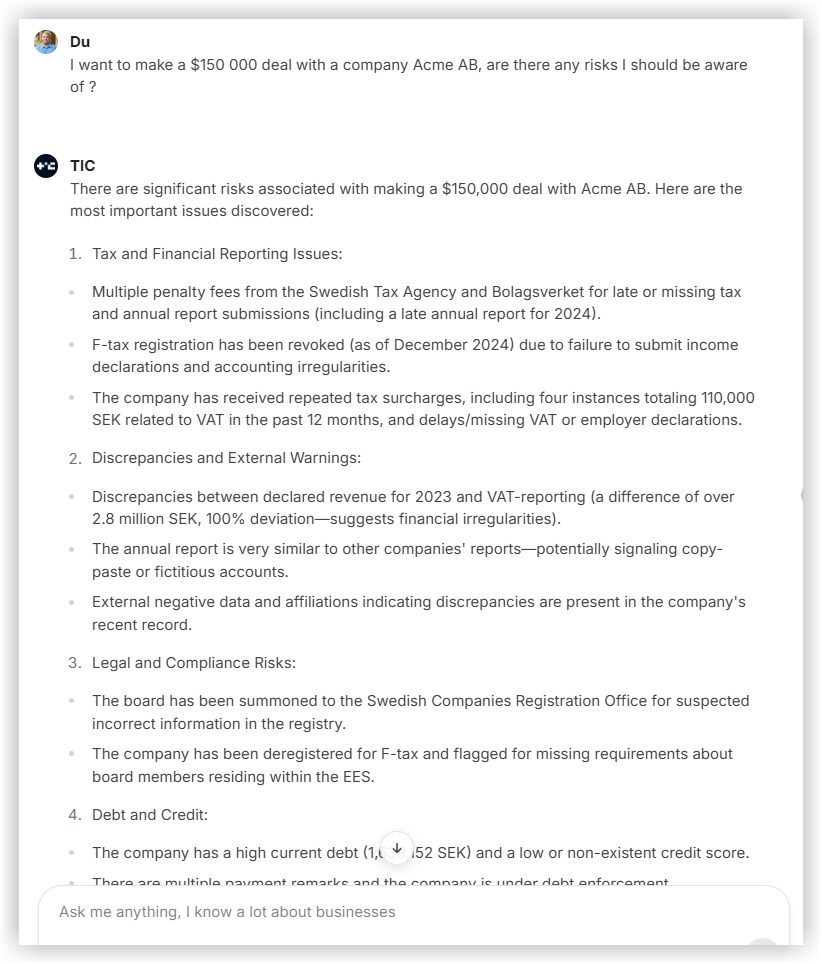
Prompts
Exposes prompt templates for clients.Resources
Resources representes structured data like documents and database entries that AI can access.Tools
Functions or APIs that the AI can invoke to perform an action or retrieve information. We currentley serve the following tools:| Tool | Description |
|---|---|
| get_company_by_name | Returns information about a business |
| get_company_by_registration_number | Returns information about a business based on the registration number |
| get_company_by_company_id | Return information about a business based the unique id |
| get_financial_reports | Return all available financial reports for a specific business |
| get_annual_reports | Return all available annual reports in PDF format with meta data |
| get_risks_and_intelligence | Return all available risk and intelligence on a specific business |
| get_credit_score | Return the current credit score and descriptions for basis on calculation on a specific business |
| get_company_vehicles | Return the vehicles owned and operated by a specific business |
| get_company_bankruptcies | Return initiated bankruptcies on the specific date |
| get_companies_by_sni_code | Returns companies matching a specific 5 digit SNI code |
| get_property_by_label | Return an overview of information about a specific property by it’s label |
| get_orthophoto_by_year | Return a orthophoto by it’s year, leave empty for it’s most recent year |
| get_vehicle_by_license_plate | Return information about a vehicle based on it’s license plate |
| get_vehicle_by_vin | Return information about a vehicle based on it’s vin |