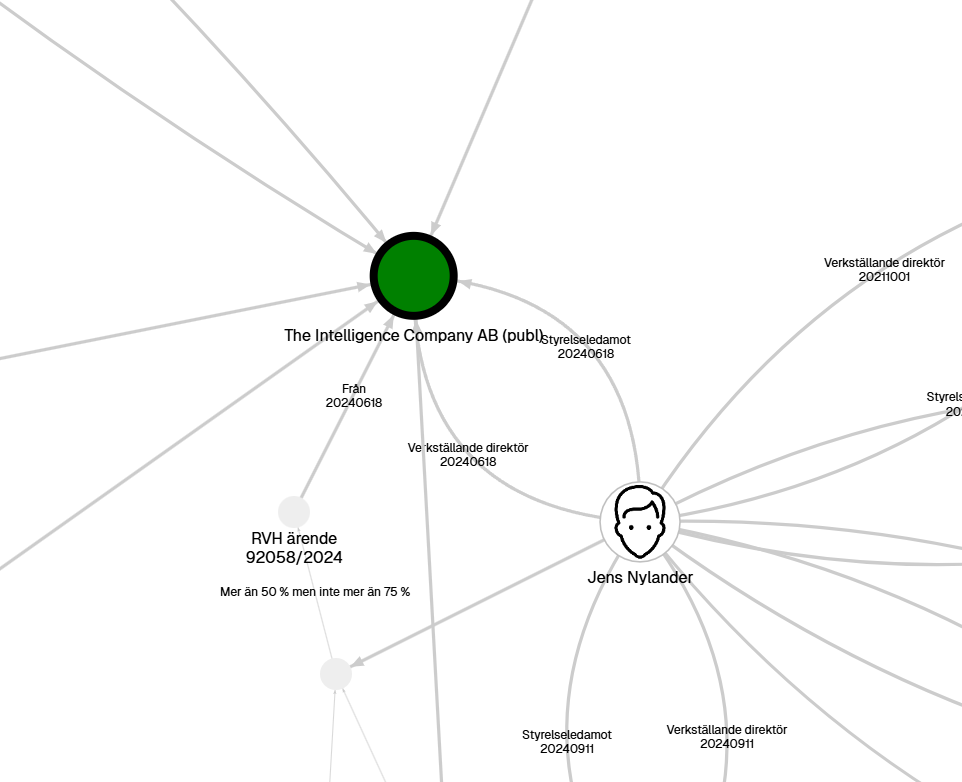Fraud risk detection
Use our graph analytics to enhance fraud detection and analyze complex relations. Use ready to use REST endpoints or access our graph API by using Cypher queries. With Cyper you are able to quickly find and visualize over 100 million nodes and over 50 million edges representing our large ecosystem of sources.query example