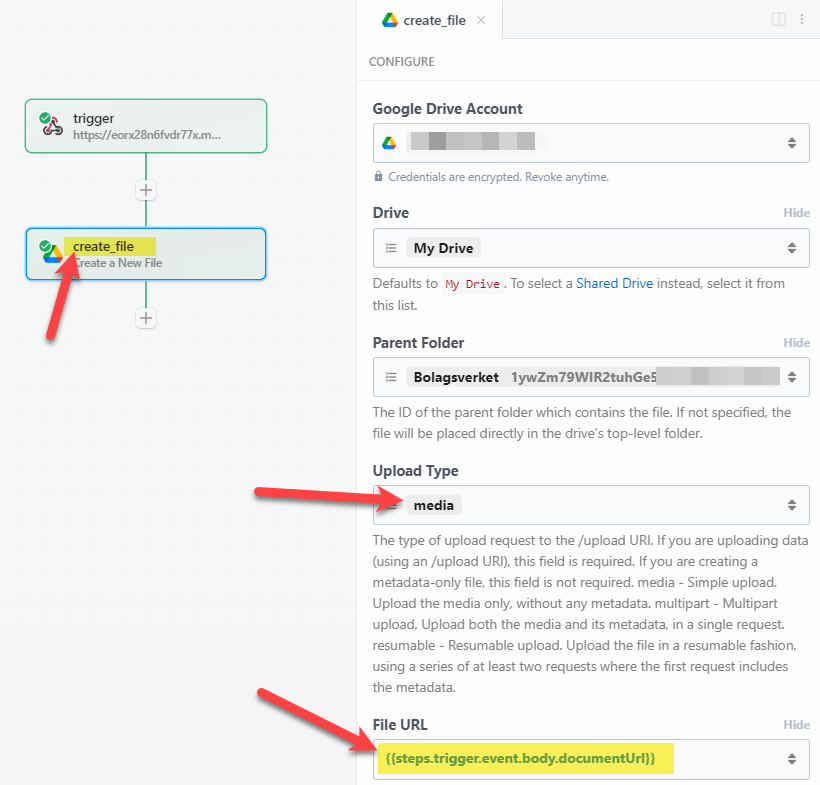Details
Certain documents that are not available on our platform can still be electronically ordered. Depending on document type and country they are delivered instantly or with a certain delay. The preliminary delivery time is indicated in the response when you place the order. Document types that could be ordered are of various types and here are a few examples:- Minutes during annual general meeting
- Articles of association
- Registration certificate
Request and example
Make an http POST to the endpoint with either a webhookurl and/or e-mail address and we will post back and/or send an e-mail when the document is delivered. BillToCustomerId is used if you have setup multiple billing accounts with us and wish to keep track of document expenses for each customer. If you leave the field null/blank it will try to lookup your default billing account.Example request
Response and example
The response will indicate the preliminary delivery time and the designated cost for your billing account. The default gross price is available in the company documents array in the search response.Example response
Webhook and response example
The webhook will be carried out as HTTP post. The post would look like the example below:Webhook request
Example using Pipedream
You can for example use Pipedream to capture the webhook and save the files automatically to your Google Drive either a private folder or shared folder. Here is a screenshot showing how to configure the webhook to automatically download the file from us and store it on a folder.- Setup your Google Drive connection
- Select the parent folder
- Pick upload type media
- File URL - select the File Url as indicated in the screenshot